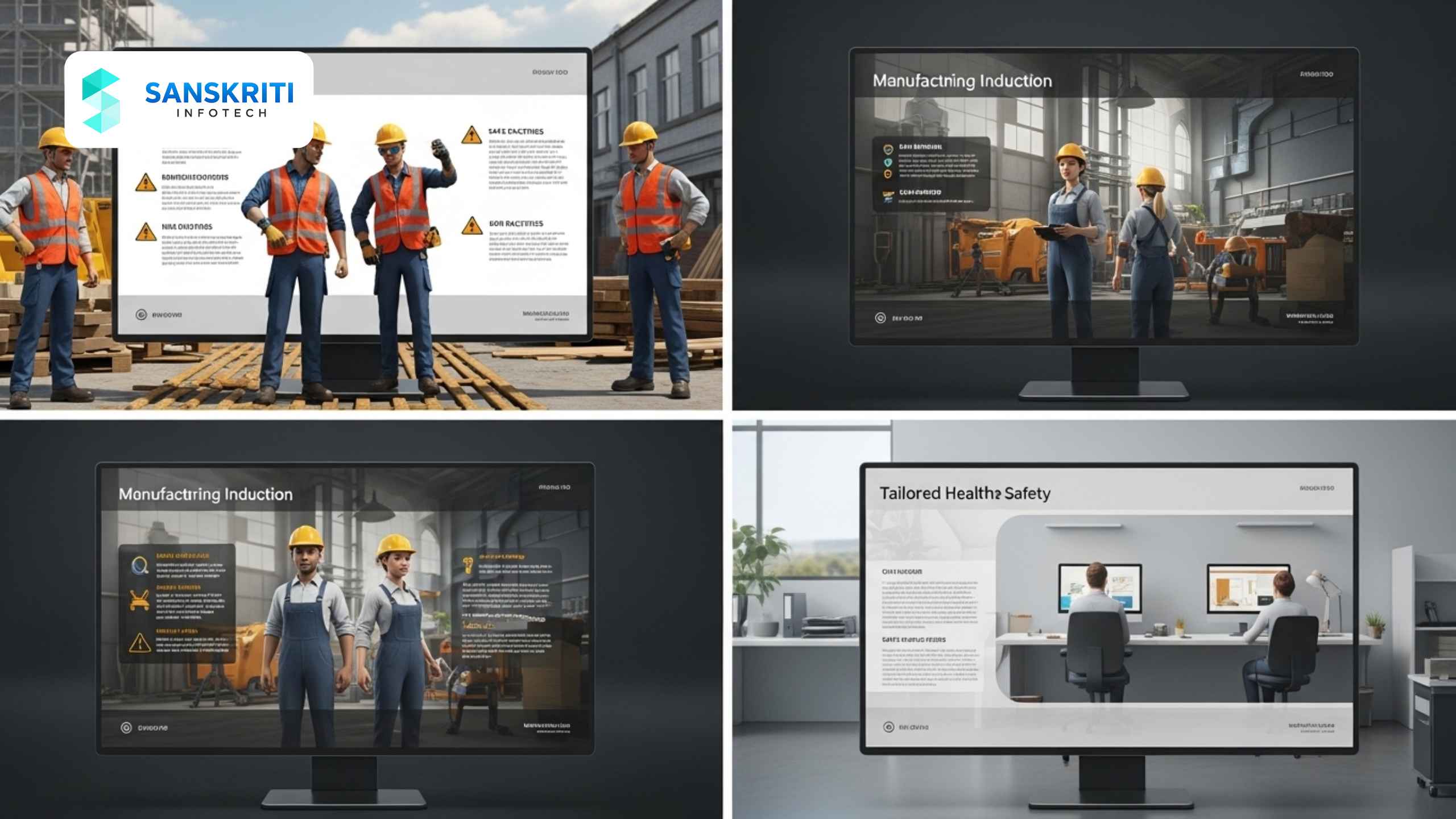Table of Contents
Introduction
Every workplace has its own safety risks, but each department within that workplace can face very different hazards. This makes a one-size-fits-all health and safety induction less effective. A manufacturing plant’s maintenance team will require a very different safety briefing than its office staff, just as a hospital’s emergency department will have different needs than its administrative wing.
3D animated safety inductions offer a unique advantage—they can be tailored to reflect the exact work environment, hazards, and procedures of each department. This customization ensures employees get relevant, engaging, and actionable training from day one.
Why Department-Specific Health and Safety Induction Matters
Generic safety inductions often:
- Overwhelm staff with irrelevant information
- Fail to address department-specific hazards
- Cause employees to tune out during long sessions
Department-focused inductions ensure:
- Only relevant safety procedures are covered
- Higher engagement and retention rates
- Stronger compliance with SOPs
- Faster adaptation to work environments
For example, a warehouse induction may focus on forklift safety and racking stability, while an IT office induction may focus on ergonomic setups and emergency evacuation. Understanding department-specific safety guidelines is essential for creating effective training programs.
Why 3D Animation is Perfect for Department-Customized Inductions
Traditional methods—PowerPoints, manuals, or generic videos—are limited in their ability to adapt quickly for different teams. 3D animation offers:
- Precise Environment Replication – Match visuals to actual department layouts and workflows.
- Scenario-Based Training – Simulate department-specific hazards without real-world risk.
- Modular Content – Swap or add sections to match each department’s needs.
- Language Flexibility – Easily add localized voiceovers or subtitles.
Research demonstrates the advantages of animated learning content in improving engagement and knowledge retention across diverse audiences.
Benefits of Customizing Safety Inductions with 3D Animation
✅ Relevant Content – Training is specific to actual hazards employees will encounter.
✅ Improved Engagement – Employees see their actual work environment in the video.
✅ Reduced Training Time – Eliminate unnecessary modules for faster onboarding.
✅ Easier Updates – Change only the modules that apply to a specific department.
✅ Better Compliance Evidence – Document that every department received targeted training.
What to Include in Department-Specific Inductions
When creating customized safety induction videos, consider:
- Welcome Message & Safety Culture – Apply company-wide standards.
- Department Layout – Identify exits, muster points, and restricted areas.
- Hazard Identification – Equipment, chemicals, processes specific to that department.
- PPE Requirements – Department-specific usage and storage.
- Emergency Protocols – Fire, chemical spills, or equipment malfunctions relevant to that space.
- Behavioral Guidelines – Rules for machinery, devices, or area access.
Each module should be:
- 2–4 minutes long
- Supported by visuals of actual workspaces
- Followed by a quick quiz
Following best practices for structuring effective safety inductions ensures comprehensive coverage of all critical elements.
Real-World Case Example
Company: A multi-site food processing company.
Problem: New hires were receiving generic safety inductions that included irrelevant modules, leading to disengagement and poor retention.
Solution: Developed 3D animated safety induction videos with:
- A shared core safety module for all employees
- Department-specific modules for production lines, packaging, maintenance, and quality control
- Subtitles in three languages to cover a diverse workforce
Result:
- 50% reduction in onboarding time
- Higher knowledge check scores across departments
- Positive auditor feedback on tailored safety communication
Steps to Create a Customized 3D Health & Safety Induction
- Identify Department Hazards – Consult safety officers and department heads.
- Develop a Core Safety Module – Cover universal company policies.
- Storyboard Department-Specific Scenes – Use real floor plans and SOPs.
- Produce 3D Models & Animations – Match equipment, layouts, and workflows.
- Record Voiceovers & Subtitles – Localize as needed for the workforce.
- Test & Validate – Have department staff review for accuracy.
- Deploy via LMS or Digital Screens – Ensure easy access for all shifts.
Understanding LMS integration for department training is crucial for seamless deployment and comprehensive tracking across different teams.
Integrating Department-Specific Inductions into a Safety Culture
Customized 3D safety inductions should be:
- Part of initial onboarding for all employees
- Replayed during refresher training
- Updated whenever new equipment or processes are introduced
- Incorporated into audit readiness plans as proof of targeted training
Ready to create department-specific safety training that truly resonates with your teams? Contact us to discover how we can develop customized solutions tailored to each department’s unique safety requirements.